
Managing inventory in WooCommerce can make or break your online store’s success. In this guide, learn how to set up your inventory, monitor stock levels, and leverage plugins to streamline WooCommerce inventory management.
Understanding WooCommerce Inventory Management

The inventory management system for WooCommerce diligently monitors stock quantities and updates them automatically whenever orders are placed. This essential feature helps maintain an ideal level of inventory, prevents excess ordering, and guarantees that sales opportunities are not lost due to items being out of stock.
Implementing a robust system for managing your WooCommerce inventory is key to enhancing sales figures and customer satisfaction while decreasing potential financial losses.
For small businesses seeking cost-effective solutions, WooCommerce offers basic yet adequate features for managing their inventories at no extra expense. These functionalities allow business owners to monitor stock levels, handle SKU data effectively, and receive timely alerts concerning low-stock or completely depleted items.
The default tools provided by WooCommerce might fall short for larger enterprises with more intricate inventory requirements. In such cases, integrating additional plugins can significantly expand the platform’s functionality so that even sophisticated inventory needs can be efficiently met.
Furthermore, reporting features related to stock within WooCommerce assist enterprises in avoiding unnecessary reordering while staying informed about when restocking is needed, particularly regarding high-demand products.
The insights gained from these reports play a crucial role in sustaining a well-regulated balance across all available goods while ensuring that those best-sellers remain readily stocked.
What is WooCommerce?
WooCommerce, a freely available open-source e-commerce plugin for WordPress, converts a standard website into an online store with full functionality.
This robust plugin enables merchants to offer various products, ranging from physical items to digital downloads, catering to diverse business models. WooCommerce stands out for its user-friendliness and the wide selection of additional plugins that can extend its capabilities.
WooCommerce streamlines stock management by automatically adjusting inventory levels upon sale completion, which helps prevent overselling. However, it is restricted in that it only manages finished product inventories and does not cover raw material stocks, potentially posing issues for certain businesses.
WooCommerce continues to be well-regarded due to its adaptable nature, straightforward integration process and cost efficiency.
Basic Inventory Features in WooCommerce
WooCommerce provides a suite of tools designed to facilitate the monitoring of inventory levels, including alerts for items running low on stock or out of stock.
When setting up products, specific stock quantities and SKUs can be input effectively—this is crucial for keeping precise inventory records. Four default product types are available in WooCommerce, enabling streamlined management across various merchandise categories.
The platform offers versatile solutions for overseeing stock status by allowing global or individual product adjustments to suit varying broad and granular needs within an online store’s inventory management system. Although primarily tailored for smaller-scale businesses housed in single locations, WooCommerce lays down a robust groundwork for controlling the availability and movement of goods.
For enterprises that do not need to track physical inventories—such as vendors focusing on digital downloads—WooCommerce also has functionality that lets them opt out of using the inventory tracking features altogether, thus simplifying their operational process even more.
Setting Up Your WooCommerce Inventory

Effective stock management begins with the proper configuration of your WooCommerce inventory. The platform offers an intuitive interface to help you effortlessly access and adjust inventory settings. Maintaining precise stock quantities is crucial for avoiding both shortages and excesses, thereby protecting your profit margins.
Initiate this process by activating the necessary features for managing stocks in WooCommerce. Adjust these configurations to turn on tracking functionalities within your inventory system. With stock management activated, you can proceed with product addition and regulate their respective quantities, ensuring that your inventory remains current and well-maintained.
Enabling Stock Management
Activate the stock management feature within WooCommerce to improve your inventory oversight. To do so, go to the Products section in your WooCommerce settings and select the ‘Enable stock management’ option. This will empower WooCommerce to autonomously deduct items from inventory and update the stock status as orders are received.
Proper adjustment of these configurations avoids discrepancies in inventory levels, thereby keeping a precise tally of your merchandise.
To exert greater influence over your inventory, you can adjust individual product stock settings at each product’s level, which allows for more refined control when managing their respective stock statuses.
Adding Products
Specifying the stock quantity and status is crucial when entering new products to ensure effective inventory management.
It’s important to note that WooCommerce differs from certain other systems as it will not auto-increase your stock levels. Instead, you are required to manually adjust these figures once a shipment arrives. This hands-on method guarantees the precision and currency of your inventory data.
For making large-volume updates, select an array of products at once, navigate to Bulk actions > Edit, and confirm Manage Stock by setting it to Yes. This functionality proves especially beneficial for shops with a wide range of items since it cuts down on time spent updating and helps maintain uniformity within your stock records.
Managing Product Variations
WooCommerce enhances inventory management by keeping track of stock levels for every product variation.
Take a T-shirt offered in various sizes and colors, for example. The system allows you to monitor the stock for each unique combination, thus helping to dodge potential shortages while ensuring that customers consistently have access to their desired options.
To adjust the stock status of these variations, go to your Products page, choose Attributes, and preserve your changes in inventory variations. This method grants meticulous oversight of your merchandise quantities and aids in maintaining precise records of your inventory.
Advanced WooCommerce Inventory Management Tools
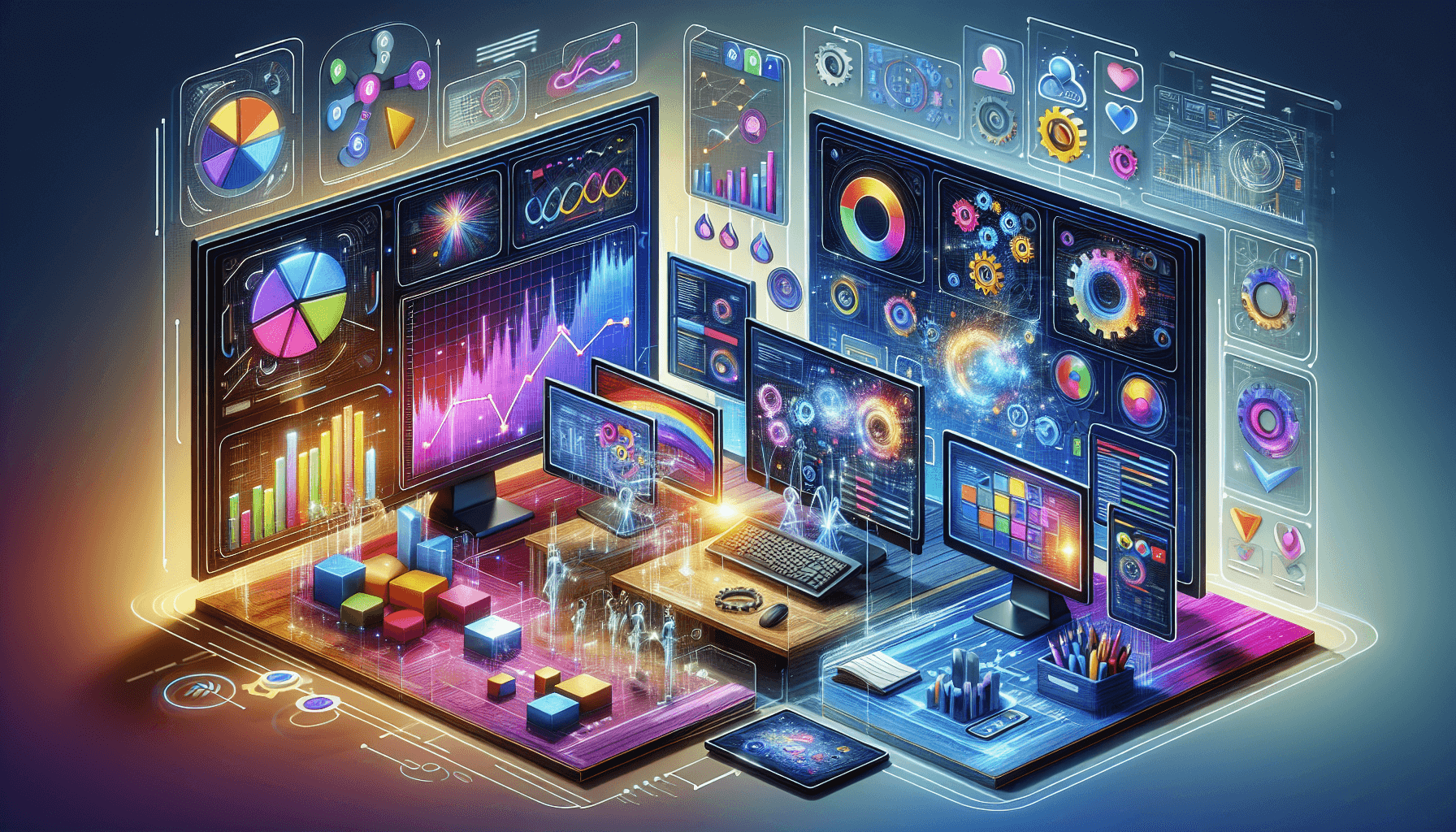
While WooCommerce’s built-in inventory features are sufficient for small businesses, larger enterprises or those with complex inventory needs may require more advanced tools. Various WooCommerce inventory management plugins are available.
They provide features such as custom inventory reports, barcode scanning, automatic purchase orders, and price tag printing. These plugins can automate inventory-related tasks and improve operational efficiency.
Advanced integrations offer automated order proposals based on real-time demand, improving inventory management. WooCommerce add-ons enable users to customize inventory management, enhancing functionality flexibly.
Top Plugins for Inventory Management
Inventory management within WooCommerce can be significantly improved using several plugins.
ATUM
The ATUM inventory management plugin stands out for its ability to update stock quantities in batches and efficiently manage product variations, coupled with a dashboard that presents business analytics along with access to support and documentation.
WooCommerce Stock Manager
The Smart Manager enhances user experience by offering compatibility across all WooCommerce product types and robust tools for adeptly managing inventory.
The Stock Manager for WooCommerce facilitates centralized control over stock from a single interface, while Katana integrates an extensive array of extensions and APIs geared towards comprehensive product and raw material management.
Collectively, these tools elevate the ease of handling Woocommerce stock, which the WooCommerce stock manager brings together under one umbrella.
Scanventory
The Scanventory inventory management for WooCommerce is about letting you manage your business remotely, so it focuses on the applications that let you control your inventory from your smartphone or mobile QR scanner.
The features that set Scanventory apart from other inventory management systems are that you can easily scan codes, create custom inventory labels, and make instant updates to your inventory system. The system also lets you control stock on a product-by-product basis, meaning you can enable and disable inventory as needed and review and correct issues in real time.
Customizable inventory labels can be created for any product in your warehouse. You can pick and choose the information you want on the labels. The labels are, of course, equipped with QR codes so that you can use your phone or scanner to read them.
Log reports allow you to audit inventory easily and efficiently. They track things like inventory changes and give you access to updated information about stock statuses.
DEAR Inventory
Like most WooCommerce-compatible inventory management systems, DEAR Inventory is designed to be the single system you use to control inventory, sales, and shipments across all your channels.
DEAR is ideal for manufacturers who need to keep track of information like the cost of raw materials, finished goods, and labor. You can also track material inventory. Because your whole purchasing history is recorded, you can track costs from year to year, compare supplier prices, and keep updated and accurate cost information.
As a WordPress plugin, WooCommerce is a simple-to-use e-commerce platform that can easily be integrated into your website. And when it comes time to manage and track your inventory, sales, and shipping, you have several options regarding inventory management systems.
Employing these plugins unlocks various functionalities that streamline stock management processes while simultaneously boosting overall operational productivity.
Automating Inventory Replenishment
Utilize automated replenishment systems within inventory management to maintain ideal stock levels and avert the risk of running out. Tools designed for managing inventory offer suggestions for automatic restocking, drawing on live data and sophisticated predictive algorithms.
An example includes the Inventory Management for WooCommerce plugin, which employs machine learning to forecast necessary order volumes, ensuring your stock is consistently at appropriate levels.
This approach harnesses an easily integrable forecasting engine that streamlines the restocking process, minimizing manual effort and aiding in keeping inventory well-regulated. By delegating these functions to automation, you can redirect attention to other vital business operations.
Multi-Location Inventory Management
Inventory management plugins that support stock synchronization are crucial for managing inventory across various locations efficiently.
With its Google Maps feature, the WooCommerce Multi Locations Inventory Management plugin enables customers to easily find the nearest stores while ensuring automatic stock updates at multiple sites.
Such instruments provide real-time catalog and stock status modifications, maintaining precise inventory levels at each storefront. By synchronizing inventories, these tools help avoid overselling issues and guarantee a uniform shopping experience for customers, irrespective of which store they choose to shop at.
Optimizing Your WooCommerce Inventory Management

Enhancing operational efficiency in your WooCommerce inventory management can be achieved by employing sophisticated business tools and methodologies.
For instance, utilizing advanced demand forecasting tools that incorporate machine learning algorithms enables the prediction of future sales trends, thus allowing for fine-tuning of inventory levels. This strategic approach minimizes surplus stock and guarantees the availability of desired products at critical times when customer demand peaks.
To ensure smooth operations, it is crucial to synchronize WooCommerce with other essential business instruments that support real-time modifications to your inventory. Conversely, ineffective handling of product returns may result in inaccuracies within your stock count and potentially overlook valuable sales chances, underscoring the necessity for all-encompassing strategies in managing your inventory.
Forecasting Demand
Accurately predicting demand is essential for preventing situations where there’s too much or not enough stock. Using sophisticated forecasting methods, including machine learning algorithms, can improve the precision of these forecasts.
Various plugins offer valuable information about inventory by monitoring customer sign-ups to anticipate the demand for certain items.
Employing these resources enables you to maintain ideal inventory levels, minimize storage expenses and guarantee that your most popular products are consistently available. Effective inventory management plays a significant role in boosting store efficiency and elevating consumer satisfaction.
Bulk Management and Editing
Efficient inventory management is pivotal when dealing with extensive product ranges.
Bulk editors designed for WooCommerce significantly aid in stock management by allowing simultaneous adjustments to SKUs and other product aspects across numerous items, saving time and minimizing the likelihood of mistakes. Through bulk editing capabilities, one can modify quantities, pricing, and additional item specifics all at once, thus optimizing the process of managing inventory.
This functionality for retailers with large catalogs becomes exceptionally beneficial in upholding uniformity and precision within their offerings. By employing tools adept at bulk management, shop owners can exert complete control over their inventories while swiftly implementing any required updates or changes.
Low Stock Alerts and Notifications
Effective inventory management hinges on monitoring and responding to low stock conditions.
WooCommerce offers functionality that permits users to receive notifications when items reach low stock levels. This is crucial for timely replenishment and avoiding lost sales. To achieve this, select ‘Manage stock’ and specify the Low stock threshold specific to each product.
Implementing a predetermined low-stock threshold is instrumental in sustaining ideal inventory quantities, thereby averting situations where goods are unavailable. Notification mechanisms for instances of reduced inventory provide immediate alerts, improving operational efficiency by facilitating swift action in response to fluctuating inventory levels.
Integrating WooCommerce with Other Business Tools
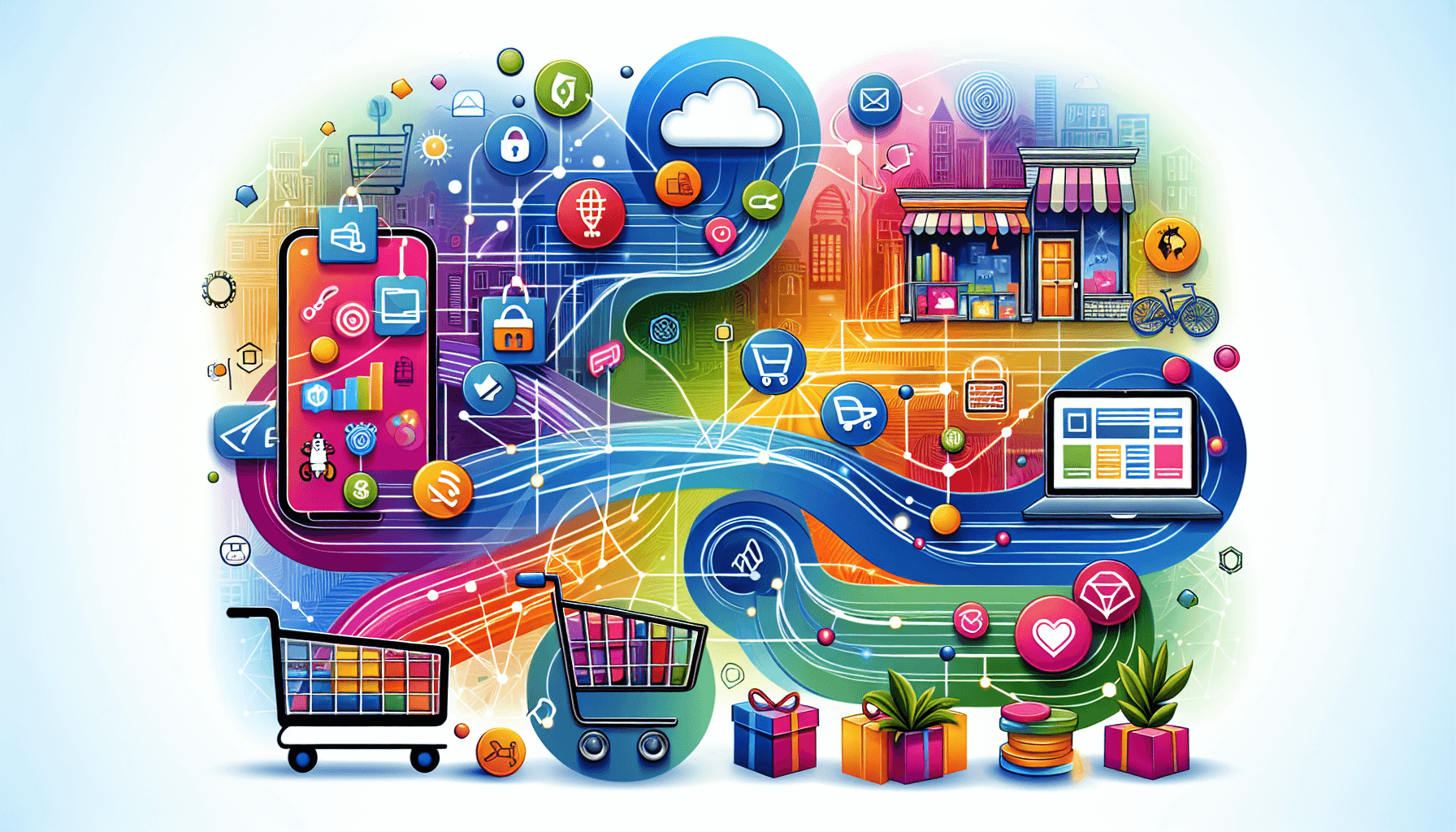
Integrate WooCommerce with other business tools to enhance efficiency and optimize workflows. A good eCommerce platform should track and update stock easily while integrating with external tools for comprehensive inventory management. WooPOS, for example, is a point-of-sale system, CRM, and inventory management tool that can sync stock for better inventory management.
Plugins that synchronize inventory data across platforms improve update speed and ensure accurate records. These integrations streamline operations and provide valuable business insights, aiding informed decision-making.
Accounting Software Integration
Utilize the synchronization between WooCommerce and accounting systems such as QuickBooks to enhance your inventory management processes. This combination ensures bidirectional updating of stock quantities, sales data, and financial details, maintaining platform accuracy. This integration operates smoothly with additional inventory management plugins for uninterrupted data exchange.
Employing platforms like Katana in tandem offers immediate visibility into the status of raw materials and completed goods within your inventory. Access to these detailed analytics supports judicious decision-making related to procurement and overall inventory control, significantly boosting operational productivity while enabling meticulous tracking of raw material inventories.
CRM and Inventory Synchronization
Integrate WooCommerce with CRM systems to enhance customer relationship management and refine inventory procedures.
Integrating CRM allows for a full understanding of customer engagements, leading to enhanced service and increased retention rates. By aligning customer data with current inventory levels, companies can perfect stock management in accordance with immediate demand.
Such synchrony elevates client satisfaction and operational efficiency by guaranteeing that the supply of goods is consistent with consumer requirements. It also aids in keeping precise records of stock quantities, diminishing the likelihood of encountering shortages or excesses in inventory.
Shipping and Fulfillment Solutions
Management plugins designed for inventory management come equipped with features such as alerts to reorder items, which facilitate the immediate placement of purchase orders when stock is low.
Shipping and fulfillment integrations play a crucial role in augmenting efficiency within online retail operations. By simplifying order processing through task automation and minimizing mistakes, they bolster inventory precision and consumer contentment.
In essence, these shipment and completion tools can markedly improve your approach to managing inventory by guaranteeing prompt product distribution while keeping precise records of stock quantities.
Incorporating these solutions allows for an uninterrupted operational flow from when an order is made to its delivery, elevating overall effectiveness and enhancing the customer experience.
Troubleshooting Common WooCommerce Inventory Issues
Streamlining management and improving operational efficiency can be achieved by pinpointing prevalent issues in WooCommerce inventory.
These complications frequently originate from improper configuration settings, unfulfilled orders, or issues with caching. Such difficulties may result in miscommunication with clientele and negatively impact sales outcomes.
Selling more items than available in stock—known as overselling—can tarnish your brand’s reputation. Human error can cause substantial variations within inventory records due to inaccuracies in manual stock entry. Implementing updates to inventory levels instantaneously prevents the risk of overselling and maintains precise counts of merchandise on hand.
Resolving Stock Discrepancies
Regularly reconcile actual inventory with the digital records in WooCommerce to detect and rectify any inconsistencies.
Investigate the physical stock and electronic data thoroughly to determine where mistakes occur. Keeping precise inventory records helps prevent such issues from reoccurring, thereby optimizing inventory management.
Continuously cross-checking your tangible stock against your virtual inventory listings is crucial. Adopting this routine assists in pinpointing discrepancies swiftly, ensuring that you maintain correct and current details of your stock levels at all times.
Handling Out of Stock Items
Providing backorder capabilities allows consumers to buy items currently out of stock, thus preserving potential sales.
Establishing waitlists allows customers to sign up to be alerted when out-of-stock products are restocked. Effectively managing inventory shortages is essential to retaining sales prospects and upholding customer satisfaction.
By implementing these strategies, you maintain customer interest and diminish the likelihood of forgoing revenue due to the unavailability of goods. Taking this initiative assures that your enterprise remains prosperous despite the occasional absence of specific products from your inventory.
Dealing with Slow Inventory Updates
Enhance the efficiency of your server to decrease the duration it takes to update inventory in WooCommerce.
By fine-tuning your database’s performance and limiting concurrent update requests, you can quicken the speed at which inventory updates occur. Establish a mechanism that allows instant updates post-purchase transactions to avoid obsolete stock data.
These measures guarantee that your stock records remain updated consistently, minimizing the chances of selling more items than available and bolstering operational effectiveness. Confronting sluggish inventory refreshes enables you to maintain precise inventories and offer an elevated shopping experience for those patronizing your business.
Summary
To excel at managing your WooCommerce inventory, you must grasp the platform’s fundamental capabilities, properly configure your stock settings, utilize sophisticated instruments, and sync with additional business systems.
This approach lets you keep precise inventory counts, streamline restocking processes, and effectively resolve prevalent problems.
Implement these tactics diligently for enhanced operational efficiency and observe how they contribute significantly to the prosperity of your online store through superior inventory management.





